In recent years, Facebook, Instagram and Twitter have become a new space to communicate with our relatives and share experiences and opinions with other Internet users. In fact, little by little, social networks have been gaining more and more ground. there are already more than 3,000 million users around the world.
However, social networks are not only for entertainment, but some are aimed at improving employee productivity.
This is the case of Salesforce Chatter ,an enterprise social network and collaborative software at the same time that is perfectly integrated with the Salesforce business process.
Instead of having a timeline full of news from our contacts, the Salesforce Chatter app encompasses much more information and tools that you can collaborate with groups, share files and videos, approve expense reports, create help desk cases, update sales opportunities , approve project funds and publish surveys. It is even possible to connect product teams with direct customer feedback received through the customer service department.
In this way, it is possible to manage a good part of the corporate processes with this app. We describe some of the advantages of using Salesforce Chatter:
The fact that it has an interface similar to that of social networks such as Facebook makes Salesforce Chatter especially easy to use compared to other corporate apps that force you to navigate through a multitude of screens and that are not distinguished by their usability. And Salesforce Chatter is designed especially for mobile.
Each user has their own profile in Salesforce Chatter and can search for colleagues through the People tab. In addition, you can track custom accounts, contacts, opportunities, cases, or objects. What's more, Chatter recommends people, files, or information that may be relevant depending on the worker's profile.
Real-time news allows any user to discover content that may be of interest to them related to those accounts at all times. Thus, all Salesforce Chatter users have an intuitive and simple timeline to know the latest activity of the people they follow and the projects in which they are involved. The content of each user can be public or private (directed to certain profiles) and in addition, the groups can be public, private or secret.

Currently, many companies allow their employees to work remotely, so tools are increasingly necessary to communicate from anywhere and from any device. In addition, even if we are permanently in the office, it is not advisable to interrupt the workflow to deal with a specific issue nor to fill the inbox of colleagues.
That's why, to stay connected, Salesforce Chatter allows you to create private groups in which to discuss different issues, from solving doubts related to a specific work aspect to coordinating a meeting. In this way, the groups provide a structure for the discussions and activities of the organization. In addition to creating them to unite a team, they can be created for an upcoming event or a specific campaign, and allow you to share files, records or videos and even invite customers.
Workers can also choose when they want an email to arrive informing them that they have a pending task in the group immediately, daily or weekly.They can even choose to learn about posts only through Salesforce Chatter. In addition, other tools such as chat can help reduce the number of emails, avoiding long and unproductive mail chains. In the same way, Salesforce Chatter helps reduce the number of meetings. Thus,much of the collaborative work can be done virtually.
In addition to allowing group work, Chatter makes it easy for individual group members to be aware of the tasks they have to perform or the documents they have to share. As with WhatsApp (did you know that WhatsApp can already be integrated with Salesforce CRM), you can mention a specific team member simply by placing an '@' in front of their name in order to get their attention when sending a document, a link or images that need their review.
To meet their work goals, professionals need to feel motivated. Salesforce Chatter helps too. It allows you to give fun badges to other colleagues publicly to thank them for their participation in a specific project, even mentioning their superiors. Thus, this social network allows to strengthen the bonds of the group and make the work of the rest of the colleagues duly recognised.
Sharing documents with other colleagues is one of the most common tasks in the day to day of a company. Chatter makes it easy to break down long email chains with attachments whose latest version is hard to find. It allows users to upload files directly through the platform. Chatter renames newer versions and saves old ones automatically so that anyone who downloads the document can edit it and upload a new version. Those involved receive a notification that the file has been updated. Large files can be published to centralise all comments, and permissions can be given to make files available privately or publicly on the network.
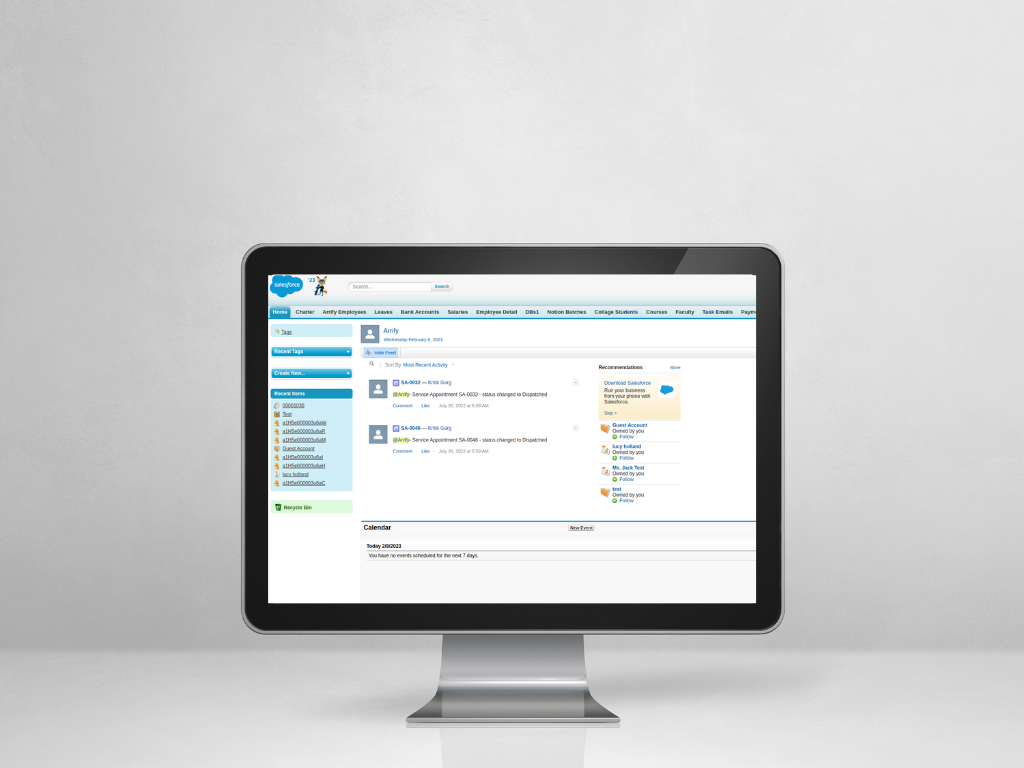
Salesforce employees themselves, in addition to having work groups, created one in Chatter dedicated to talking about environmental issues like Earthforce. There they comment on different initiatives that can be carried out to make the office a greener place. Similarly, companies can also create groups on Chatter in order to not only improve business processes, but also give employees a space to strengthen corporate culture.
So as you have seen, there are many advantages of using Salesforce Chatter, a business social network that can help improve your company's business processes.
Oh, and remember that NTS is one of Salesforce's partners in Spain. Talk?